How to Use MuchBetter in Canada
MuchBetter is a payment app that you can download to make payments right from your mobile device. It is available in Canada and many other countries. Read this MuchBetter review to learn more.
MuchBetter App Based Wallet in Canada
If you live in Canada, you can set up the MuchBetter wallet to make deposits and withdrawals to/from your account on a gaming website. Make payment to other people and pay for your products online and at land-based stores using a MasterCard debit card from MuchBetter or its contactless key.
Are MuchBetter Payments Safe?
MuchBetter ensures full protection for your information and funds with multiple measures, such as:
- Device pairing;
- Dynamic security codes;
- Touch ID;
- A transaction review system.
Some features like touch ID should be enabled first.
How To Register MuchBetter Account
Follow this easy step-by-step instruction to set up an account with MuchBetter.
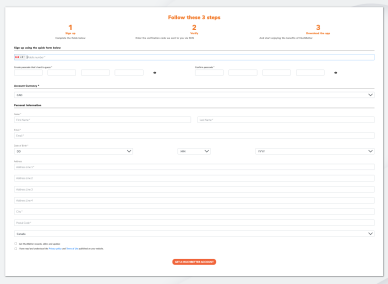
MuchBetter sign up form
Downloading the App
STEP #1 - Go to the official website and click the Sign Up For Free button.
STEP #2 - Fill out the online registration form.
STEP #3 - Click the Get MuchBetter Account button.
Verification and Documents Required
Verification of your account allows increasing limits and withdrawing your funds. To complete the verification procedure, follow this instruction:
- Sign-in to the MuchBetter app using your 4-digit code.
- Tap the More icon located at the bottom-right corner of your screen.
- Go to the Limits section.
- Tap the Raise My Limits button.
- Choose the Complete ID Verification button and tap "Continue."
- Now you need to upload your ID document. It can be a passport, your driver's license, or personal ID.
- Take and upload a selfie.
Wait for the documents to be checked and verified, which will take a few minutes.
How to Use MuchBetter App Wallet
The MuchBetter application is a great way to deposit and withdraw your funds from your gaming account. You just need to register with the system first and then add some money to your e-wallet. To deposit to your gaming account, pick MuchBetter from the available options and enter the amount of the desired deposit.
This payment option can also be used to buy products from retailers. It is a convenient and free way to send and receive money to/from other individuals.
Deposit limits
Deposit limits depend on your verification status and they are as follows:
How to Withdraw the Money
There is a variety of ways that you can use to withdraw your money from your Account at MuchBetter, such as:
- SEPA bank transfers;
- Yandex;
- Interac e-transfer;
- Bitcoin;
- Wire transfers;
- ATMs.
Withdrawing to Bank account
You can submit the withdrawal request through your app. In this case, you will need to provide your banking information. You can expect that your money will hit your account within 1-5 business days.
MuchBetter Withdrawal Fee
The following are MuchBetter withdrawal fees:
System and Transfer Fees
The following are MuchBetter fees applied to using your account:
Check out the fees applied to using your MuchBetter card:
Comparison with other Wallets
MuchBetter can be used instead of many popular payment systems and e-wallets. Check out its main alternatives.
MuchBetter vs Skrill
Skrill is a popular payment business headquartered in the UK. It allows making various transactions quickly and safely, including those associated with gambling.
MuchBetter vs QIWI
QIWI is a Russian payment service provider based in Nicosia. It is a publicly-traded company that is mainly used in such countries as Russia, Ukraine, and some other members of the former USSR.
MuchBetter vs Neteller
Being an e-money transfer service, Neteller can be used to deposit and withdraw money from various third-party websites, such as Forex Trading firms.
MuchBetter vs Paysafecard
Paysafecard is a payment service based on the prepaid system.
Where Can You Use MuchBetter
MuchBetter can be used for a variety of transactions.
Online Payments
You can deposit to your account and send funds to your friends, family members, or other individuals. This P2P platform (link to:https://www.umsl.edu/technology/security/peertopeer.html) allows making such transactions quickly and at no cost.
Shopping Online
MuchBetter is available on a range of merchants' websites. All you need is just to pick it as a preferred payment method to pay for your purchases. Such transactions are made for free.
International Transactions
It is possible to make transactions to various countries where this payment method is accepted. In case you will need to make a currency exchange for that, this will be done at a reasonable rate.
Gambling Sites
MuchBetter is a perfect choice for your gambling needs that offers more benefits than other payment options. It allows making deposits and withdrawals in a quick, easy, and affordable way.
Other MuchBetter Merchants
You can also use this payment option to make payments with non-gambling merchants. You just need to check where this payment option is accepted.
FAQ
How to withdraw money from MuchBetter to CAD bank?
All you need is to navigate to the Withdraw selection in your account and choose to use a bank account. Enter the required details and follow further instructions.
Is there a fee for eTransfers or CAD bank withdrawals?
You will be paying a $4 fee per transaction. It is taken for online bank processing. The transaction will be conducted after deducting this amount from your account balance.
Where can I pay with MuchBetter?
You can use MuchBetter for your gambling needs. Also, you can make domestic and international transfers. The MuchBetter MasterCard allows making online payments on various websites and land-based stores.
What is MuchBetter payment?
It is an app that allows making payment transactions to/from gambling websites and individuals right from your phone. You will also obtain a free MasterCard for online and offline payments as well as a contactless key fob.
How to use MuchBetter Wallet?
The app comes with a user-friendly interface, which allows you to quickly deposit and withdraw money. You just need to pick a preferred payment option from the list. If you make a payment on the third-party website, just choose MuchBetter from the options available for payments.







